|
Materiais
Seleção Alpha
Channell_lost_and_free: selec 1-
selec 2- selec 3-selec 4
Tubes/Deco -
PRÓPRIOS
Preset lost and
free/Plugin Eye Candy/Inpact/Glass
Font usada
Jellyka Delicius Cake

Plug-ins
Merhi
Lotis
FunHouse
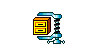
Clique na
estrela para seguir o tutorial
1_.Abra o
Alpha Channel_lost_and_free
2_. Plugins Merhi
_ Wavy LAB 1.1 nas configurações
abaixo
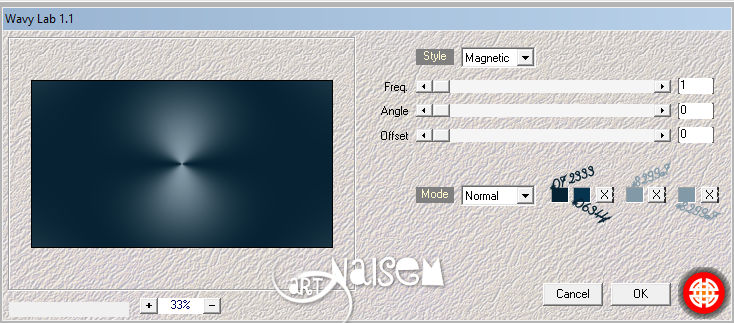
-
Plugins_Lotis _ Mosaic
Toolkit Plus nas
configurações abaixo
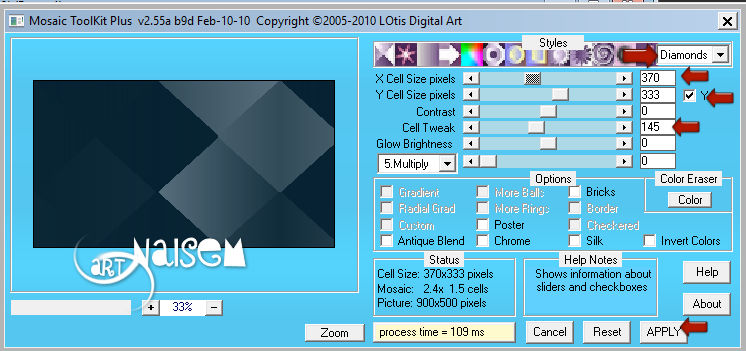
Effects_Enhance
more
Effects_Plug_ins
Unlimited 2.0 FunHouse nas
configurações abaixo
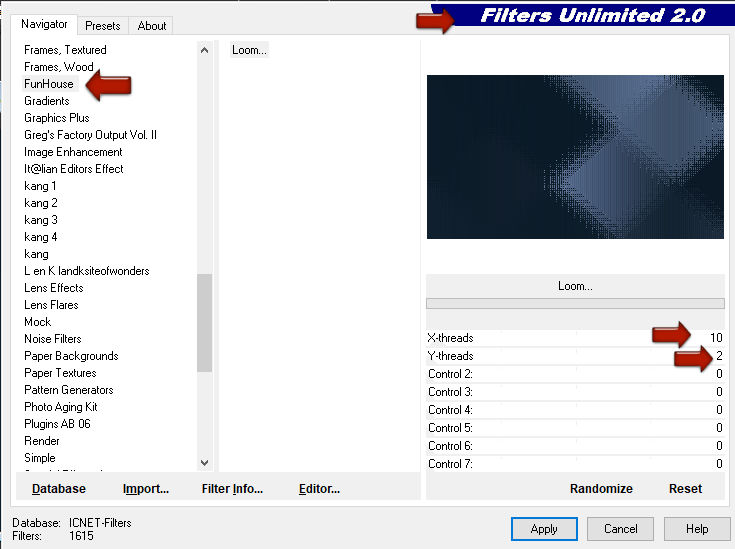
Image
Mirror horizontal
3_.
Seleção Alpha
Channell_lost_and_free: selec 1
Selections
promoter to layer
Preset lost and
free / Eye Candy/impact/Perspective
Shadown
Effects_Plug_ins
Unlimited 2.0 FunHouse nas
configurações abaixo
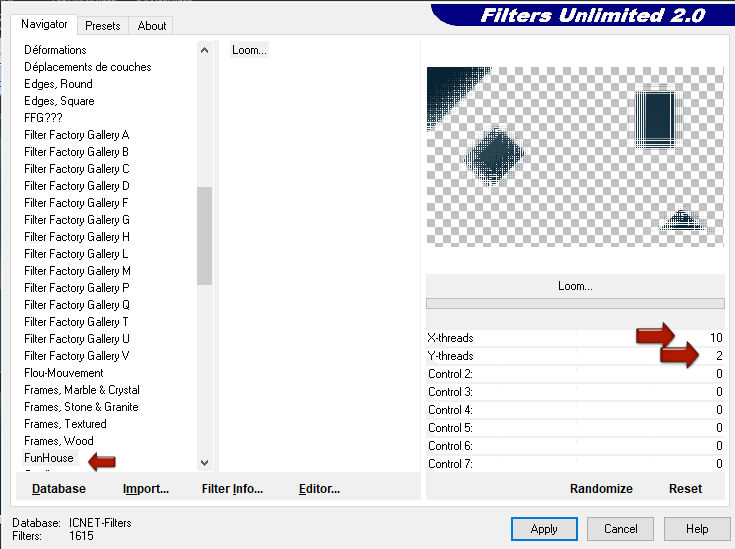
Selections_select
nome
Duplicar
Image Mirror
Horizontal
Layers merge down
4_.Seleção Alpha
Channell_lost_and_free:
selec 2
Ativa a selecão
Merged
Selections
promoter to layer
Aplica o preset _persective
shadown
Effects_Plug_ins
Unlimited 2.0 FunHouse nas
mesmas configurações anteriroes
Selections _select
nome
5_.Seleção Alpha
Channell_lost_and_free:
selec 3
Ativa Layer
Merged
Selections
promoter to layer
Aplica:
Preset _lost_and_free-persective
shadown/Plugin Eye Candy
Preset lost_ and_
free/Plugin Eye Candy/Inpact/Glass
Selections_select
nome
Layer Arrange Big
to top
Duplicar
Image_ Mirror
horizontal
Mirror vertical
Layers Merge Down
6_.Seleção Alpha
Channell_lost_and_free: selec 4
Ativa a Layers
Merged
Selections
promoter to layes
Preset lost_ and_
free/Plugin Eye Candy/Inpact/Glass
Selections_select
to nome
Arrange Big to
top
Blend Mode
Luminance legacy
7_.Abra seu decor
_nmcriacoes 113
Edit copy
Ativa a Layers
Merged e edit as New Layers
Blend Mode Soft
Ligth
Effects Drops
Shadow em 1/1/73/10,00
Effects User
Defined Filter - emboss 3
8_.Image_Add
Border Symetric marcado
Size 60 cor
#FFFFFF
Abra o
Deco_lost_and_free_naisem
Edit Copy e Past
Into / As New layers no seu
trabalho
Dê um colorize a
seu gosto
9_.Aplica seu
tube
10_.Aplica o nome
11_.Assina e
salva em JPG
OUTRO MODELO

22/05/2020
|