-
6_.Layers
_ New Raster Layer e
aplica o mesmo gradiente
-
-
Com a ferramenta pick traga ate
onde esta marcado
-
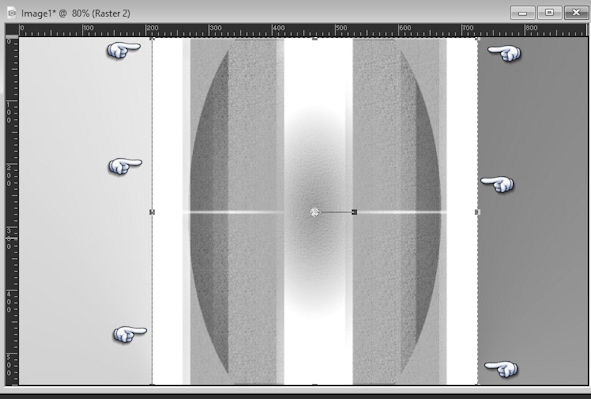
-
-
7_.Selections_Load
Save Selections/load selections
From Disk
-
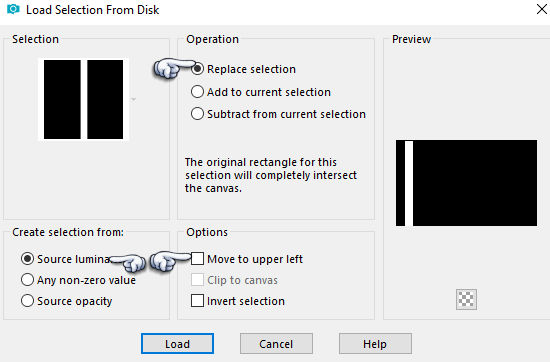
-
Layer New Raster Layer
-
Aplica o mesmo gradiente nas
mesmas configurações
-
Selections select nome
-
Effects Distortions Wave 2 vezes
-
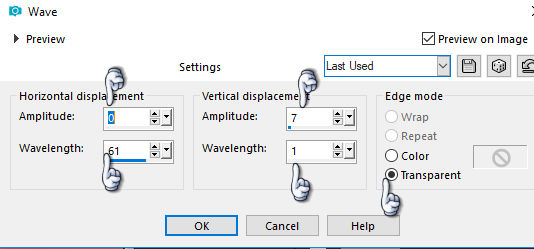
-
-
Effects Geometric Skew
horizontal (-25
) transparente
-
duplica
-
Merge down
-
Geometrice Circle_Transparente
-
Effects Drop Shadow 0 / 0 / 100
/ 100
-
duplica
-
-
-
8_.Com a Ferramenta Magic
Wand Tool clica no centro
-