|
     
Sussurros
Todos os tutoriais
são pessoais, criados por mim e qualquer
semelhança é mera coincidência.
Tutorial elaborado no PSP 2020
Cores usadas:
Foreground:
#816853
Background: #2a1c13
3° cor usada #b7a18f
4° cor usada #fff9eb
Material
Tube principal - em uso da minha
autoria
Tube Floral - em uso da minha
autoria
Misted em uso criado por mim
Gradiente - em documentos
salvar na pasta Corel do seu psp em
uso
Seleção Alphachannel
Preset Sussurros - Dê dois cliques
será automaticamente importado para
dentro da pasta
Plugin Eye Candy 5 - Texture
Wave

Plug-ins
It@lianEditors Effects-
Effetto Fantasma
Plug-ins Unlimite 2.0 -
FunHouse Loom
Plug-ins Mehdi Sorting Tile
- Crossed
Plugin Eye Candy 5 - Texture
Wave
Plug-in AAA Foto Frame
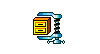
Execução....
1_.Abra sua Seleção
Alpha_sussurros_naisem
2_.Aplica o gradiente
antiquesilver2
-Netas
configurações
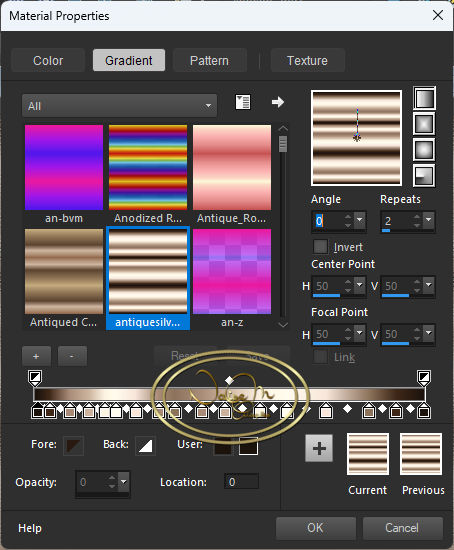
se
desejar de um colorize
3_.Image Add Border
Symmetric marcado
Size 10 -#2a1c13 cor escura
retirada deste gradiente
4_.Plug-ins Unlimite 2.0 -
FunHouse Loom
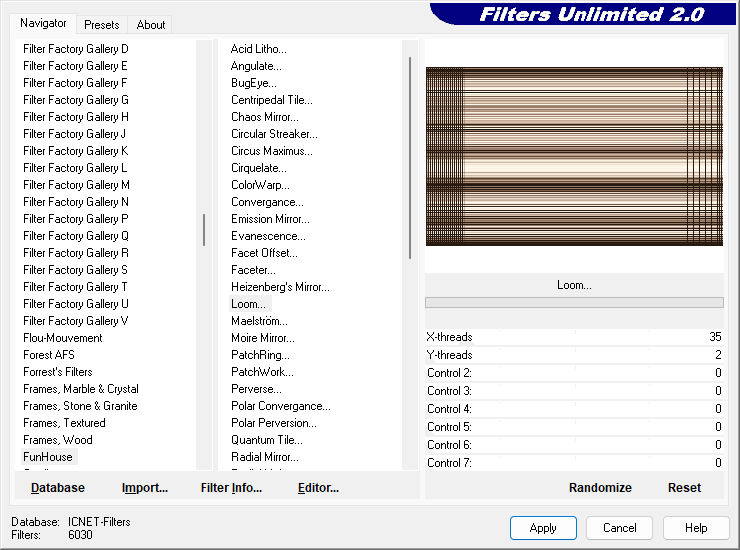
5_.
Plug-ins Mehdi Sorting Tile
- Crossed
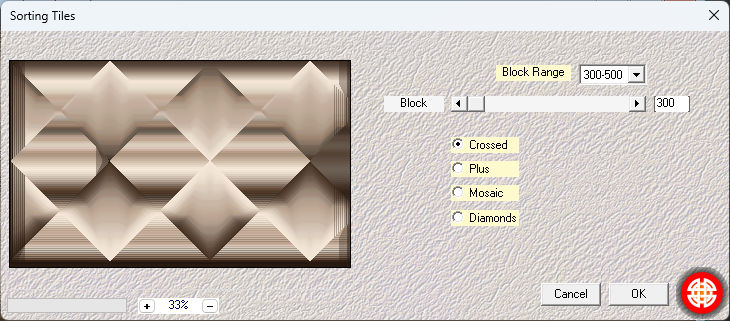
6_.Selections Load Save
Selections / Save Selections
To Alpha Channel
aplica seleção 1
7_. Layer New RasterLayer -Aplica uma cor solida -
cor #816853
Aplica o preset_sussurros do
Plugin Eye Candy 5 - Texture
Wave
Selections selest nome
8_. Layers New Raster layer
Selections Load Save
Selections / Save Selections
To Alpha Channel -aplica seleção 2
9_.Aplica a cor solida
#b7a18f
10_.Selections Modify -Select
Selections Borders
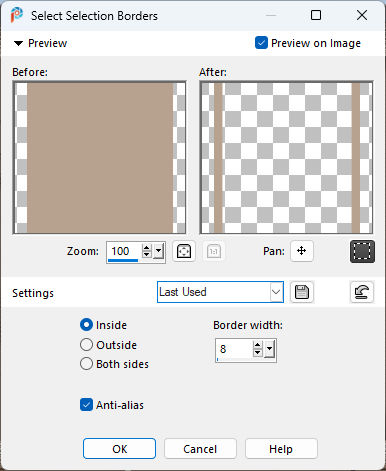
11_.Aplica o mesmo gradiente
Selections select nome
12_.Com
a ferramenta Magic Wand -
seleciona dentro deste
retângulo e aplica o mesmo
Eye Candy 5 - Texture Wave -
preset_sussurros
Selections select nome
13_.Plu-ins
Unlimited -
It@lianEditors Effects-
Effetto Fantasma
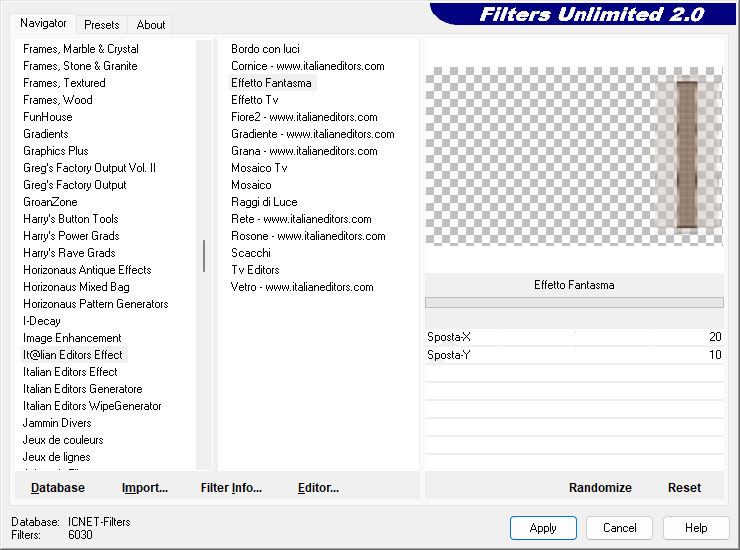
14_.Layers - Duplicate
15_.Image - Mirror
Horizontal
16_.Layer Merge Down
17_.Abra seu deco nmcriacoes
_148- Edit
Copy / Past as New
Layer
18_.Effects -Image Seamlees
Tiling Side by Side
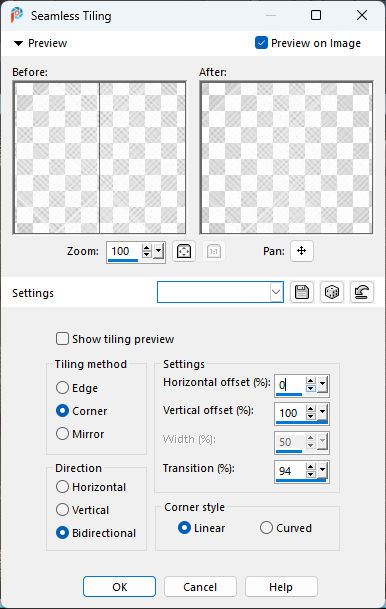
19_.Edit Copy no seu
misted - Edit Pas As
New Layer
20_.Image Add Border
Symmetric marcado
Size 10 cor #2a1c13
Size 10 cor #816853
Size 10 cor #fff9eb
21_.Selections Select all
Edit Copy
22_.Image Add Border
Symmetric marcado
Size 57 cor branco #ffffff
23_.Selections Invert - Edit
Past Into
24_.Adjust blur - Gassian
Blur
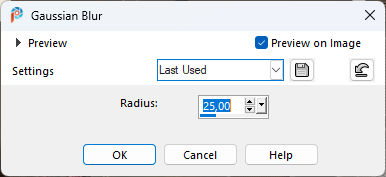
25_.Ainda selecionado
Plug-ins Unlimite 2.0 -
FunHouse Loom
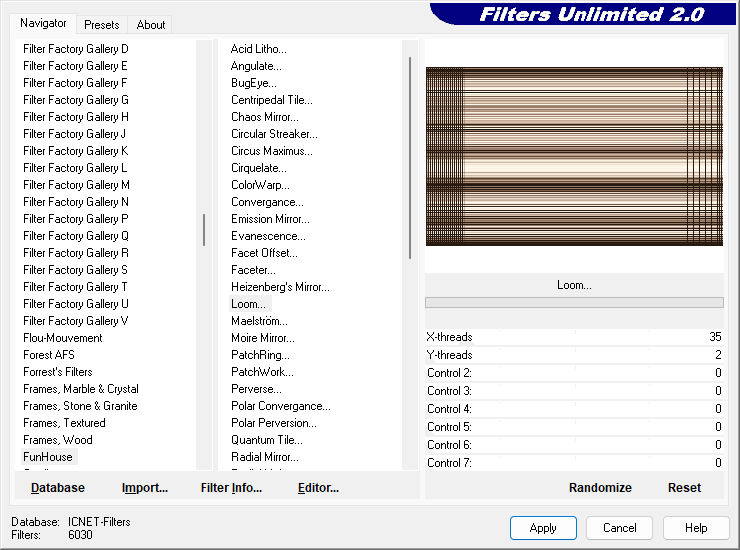
26_.
Ainda Selecionado : Plug-in AAA Foto Frame
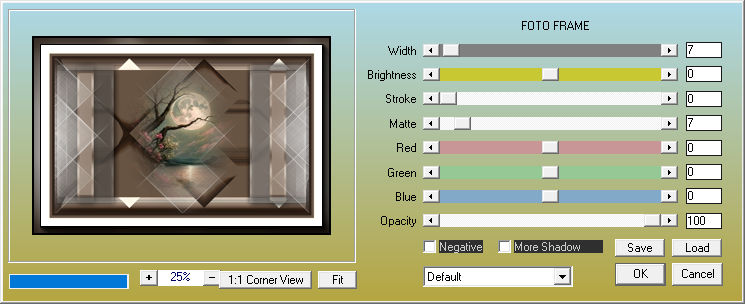
27_.Selections Select Nome
28_.Abra seu tube floral _
se usar o meu de Rezise de
50%
Edit Copy Past as New layers
- coloca como mostra na tag
Duplica
Image Mirror horizontal
De um Drop Shadow a gosto
29_.Abra seu tube -
Edit Copy e coloque onde
desejar
30_.Assina
31_.Salva em JPG
04/03/24
|