Preset: dê dois cliques será
automaticamente importado para o
plugin Eye Cand Impact 5

Plug-ins
Nick Software -
Color Efex Pro 3.0
Alien Skin Eye Candy 5: Impact /
Glass
Carolaine and Sensibility
FuHouse - Loom
AAA Foto Frame
Executar....
1_. Clica no material Background da sua pastinha
2_.Effects> Plug-ins Nick 3.0 e procura o efeito Solarization e
aplica o efeito 3

3_.Layers New Raster Layer
4_.Selections> Load Save Selections> Load Selections
From Disk
5_.Aplica a @selecao_saudades_doce
6_.Aplica a cor sólida #bda18c
7_.Selections Modify Contract Selections como mostra o print abaixo
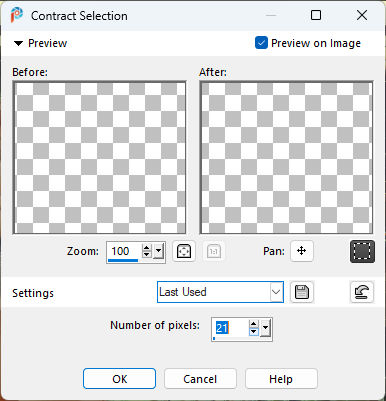
8_.Effects 3D Drop Shadow cor branca
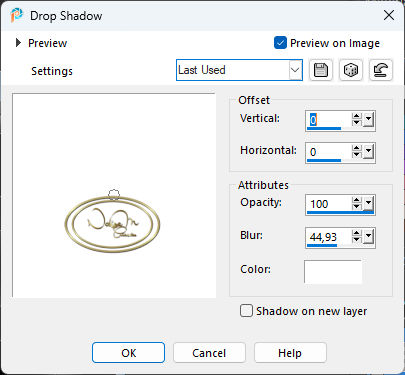
9_.Layers New Raster Layer
10_.Abre seu misted Edit copy e no seu trabalho
Past Into
11_.Duplica
12_.Layer Merge Down 2 vezes
13_.Aplica o Preset #saudades_doce
do Plug-in Alien Skin Eye Candy Impact 5 - Glass
Selections Select Nome
14_.Clica na Layer Background
15_.Layers New Raster Leyer
16_.Com a ferramenta Food Fill aplica a cor branca
17_.Layer Load Save Mask Load
Mask
Fron Disk
aplica a mask Narah 0453 - merge group
18_.Layrs New Raster layer
Com a ferramenta Food fill aplica a cor branca
Layer> Load Save Mask> Load
Mask
Fron Disk
aplica a Mask Narah 0452 - Layers Merge Group
Blend Mode Overlay
19_.Layer Merge Visible
Edit Copy
20_.Image add border Symmetric marcado
Size 1 cor #000000
Size 19 cor #89654c
Size 19 cor #bda18c
21_.Selections Select all
22_.Image add Border
Size 48 cor #ffffff
23_.Selections Invert
24_.Edit Past Into
25_.Adjust Blur : Radius 54,00
26_.Effects Plug-in Carolaine & Sensibility - CS-LDots
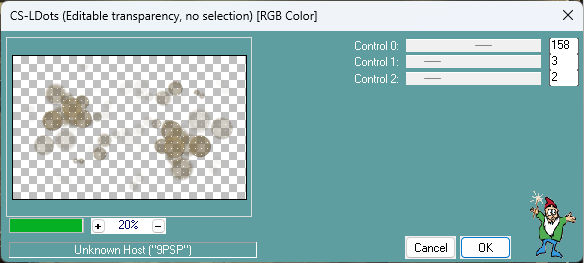
27_.Effects Plug-in Unlimited 2.0 FuHouse - Loom
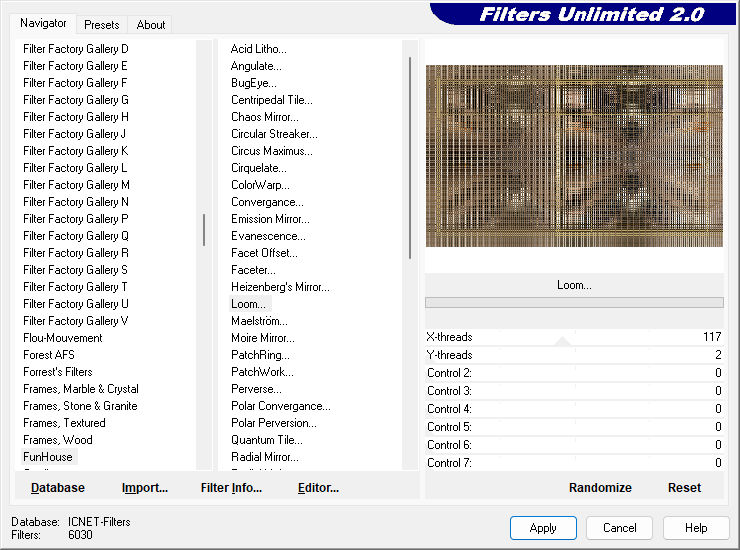
28_.Effects Plug-in AAA Foto Frame
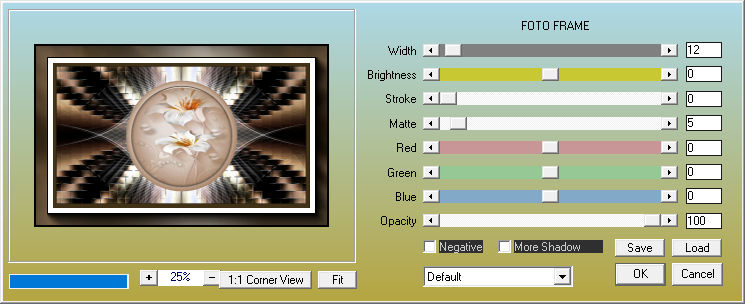
29_.Selections Invert
Drop Shadow 2/2/100/24,04 - cor #000000
Select nome
30_.Aplica o Plug-in Nick 3.0 Cross Processing Y02 ou que desejar
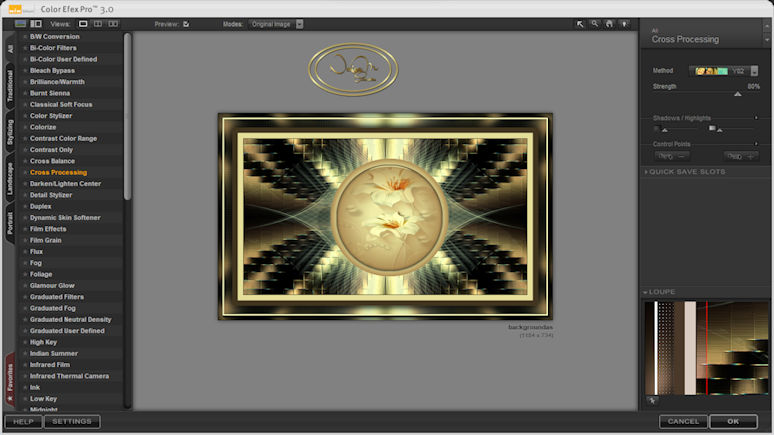
31_.Edit Copy no deco2_saudades_doce
Edit past As New Layer
32_.Effects Plug-in Carolaine & Sensibility - CS-LDots
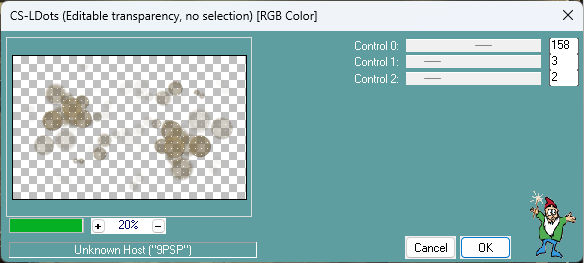
Effects 3D Drop Shadow 2/2/100/2,43 - cor #000000
33_.Edit Copy no deco1_saudades_doce
Edit Past As New layer
34_.Com a ferramenta Pic tool X:761 Y:332
E com a ferramenta Eraser Tool limpa para dar efeito de alfinetado no top
35_.Edit Copy no seu tube e past as New Layer e aplica no lado esquerdo
Aplica Drop Shadow a gosto
36_.Abra o titulo Edith Copy e Past as New Layer
Com a ferramenta Pic tool X:213 Y:451
Dê um colorize a gosto
37_.Clica na Layer do tube e
Layer Arrange Bringt To Top
38_.Assina
39_.Salva em JPG
26-02-24