|
Agradeço as tradutoras
    
Todos os tutoriais são pessoais, qualquer semelhança é
mera coincidência.
Este tutorial foi
criado no psp original 2020
Materiais usados:
Tube - minha autoria
Misted - minha autoria
Titulo - minha
autoria
Seleção infinito
- Salvar dentro da pasta "seleção"
do PSP usado
Preset - Dê dois
cliques nele, será importado
automaticamente para dentro do
Plug-in

Plug-ins
Mehdi
Flaming Pear - Flexify 2
AAA Frames -
Foto Frame
Alien Skin Eye Candy 5 Impact
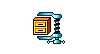
Preparação....
Escolha suas cores retirada do seu misted ou tube

1=#313d3b / 2=#9aafaa / 3#ffffff
1_.Abra uma transparência de 900 x 600
2_.Aplica um Gradiente Radial - Fore:#313d3b - Back:#9aafaa
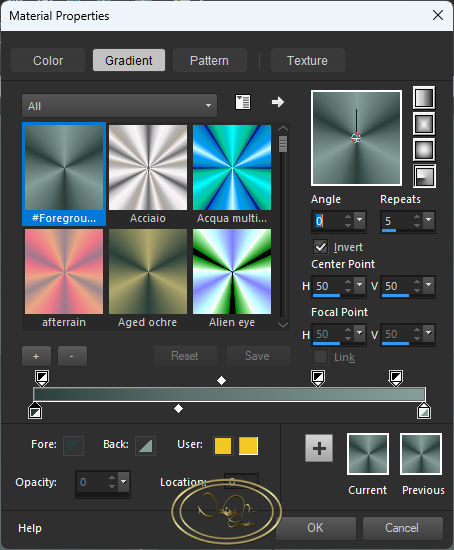
3_.Effects - Plug-ins Mehdi - Sorting Tiles
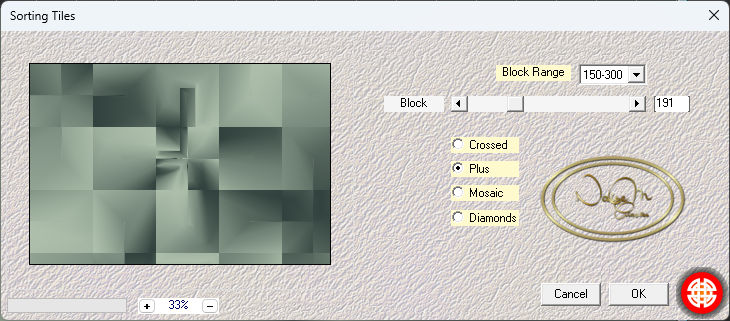
Enhance More 4_.Effects - Plug-ins
Flaming Pear - Flexify 2
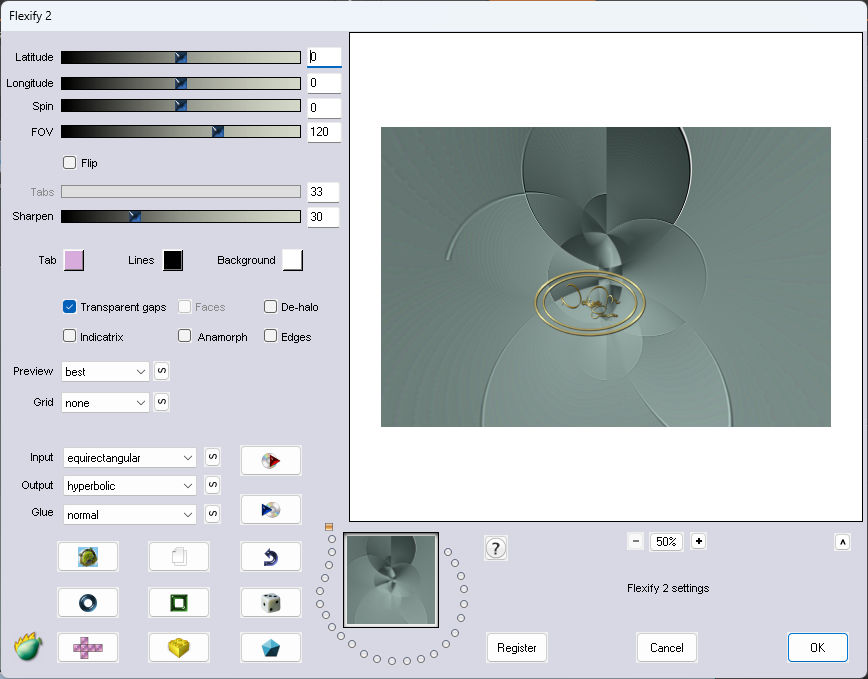
5_.Effects - Seamlles Tiling - Default
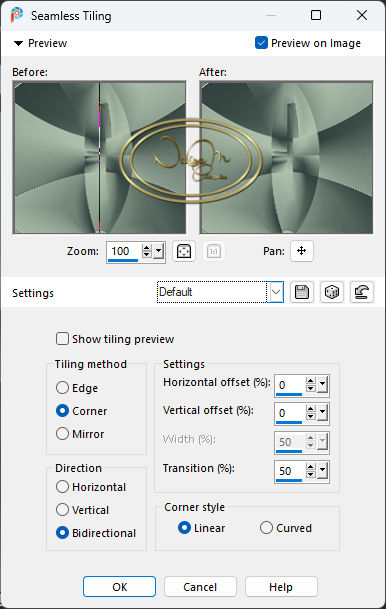 6_.Layers
New Raste Layers 7_.Selections - Load /Save Selections
- Load Selections From Disk Aplica a
selecão infinto 8_.Selections - Modify
- Select Selections Borders
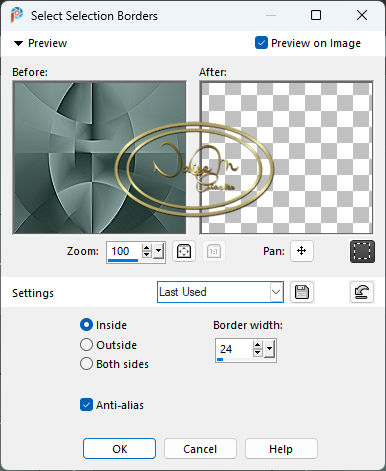
9_.Aplica a cor do Background Select nome
10_.Com a ferramenta Magic Wand seleciona o circulo
central 11_.Layers New Raster Layer
Aplica a cor do Foreground 12_.Abra seu Misted
- Edit Copy Volta no seu
trabalho Edit Past Into
13_.Effects- Plug-in Alien Skin Eye Candy 5-Impact -
Aplica o "preset Infinito"
Selections - select nome
Layer Merge Down
14_.Coma
ferramenta Magic Wand Tolerance em 0 - Feacher em 10
Seleciona essa borda
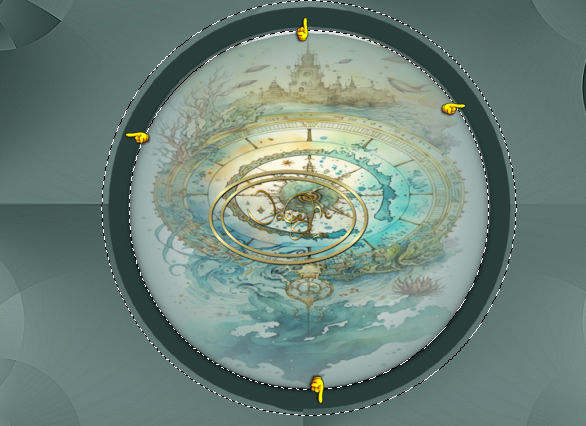
15_.Effects 3D - Drop Shadow 0 / 3 / 73,00 / 34,78
Selections Select Nome 16_.Image Add
Border Symmetric Marcado
Size 2 com a cor do Background
17_.Edit Copy Selections Select all
18_.Image Add Border Symmetric Marcado
Size 55 com a cor #ffffff
19_.Selections - Modify invert Edit
Past Into 20_.Effcts - Plug-ins AAA
Frames-
Foto Frame
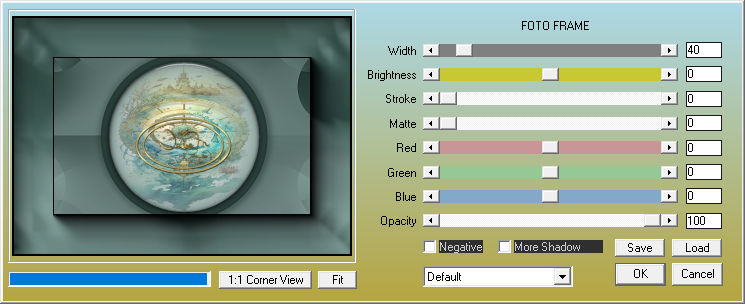
21_.Effects 3D - Drop Shadow - 0/0/100/100
Selections Select Nome 22_.Abra seu
titulo - Edit Copy - As New Layers Com a Ferramente Pic Tool - X:502 e Y:205 23_.Abra seu tube -
Image Mirror Horizontal Edit copy /
Past as New Layer
24_. Com a ferramenta Pic Tool - X:49
e Y:5 Aplica o Blend Mode Overlay
25_.Assina 26_.Salvar Em JPG - Export
03-02-24
|