|
A treat for our dear Inge-Lore
Materials
Tube woman - my authorship
Image - acquired on the internet
Misted - my authorship
Vase - mine
Flower- CallyTubes (thank you)
IngeLore Selection
Texture - Ingre

Plugins
Kang 1
MuRa's Filter Meister
AAA Frames
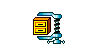
Choose an image and edit copy
1_.Open a transparent 900 x 650
2_.Selections select all
Edit past into
3_.Effects_Adjust Blur > Radial Blur in the settings
below
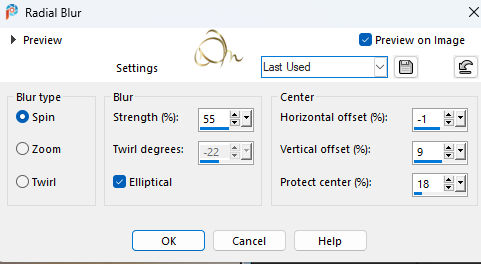
4_.Doubles
5_.Selections > Load Save Selections > Load Selections >
From Disck
Apply #Ingelore selection
6_.Click the delete key
7_.Effects 3D Chisel in below settings
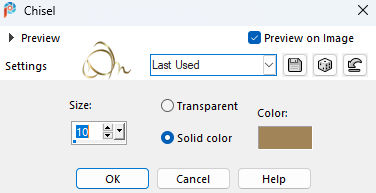
Selections select name
8.Effects > Image > Seamlles Tiling default
9_.Apply the Kang 1 Plug-in
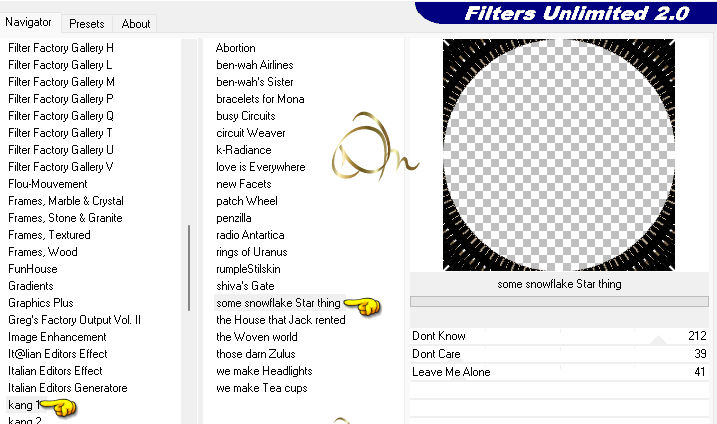
10_.Layers > Blend Mode Overlay or whatever you want
11_.Click on Layers > Trace 1
12_.Duplicate
13_.Effects > Image Effects > Page Curl on 4 sides
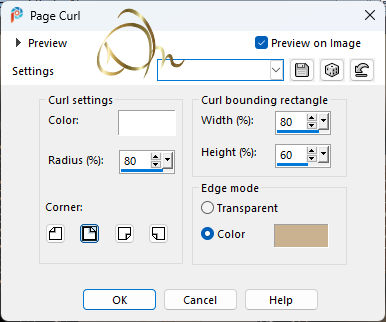
14_.Open your misted > Edit Copy
15_.Selections > Load/Save Selections > Load Selection
from Disk:
Apply the selection again
Edit Copy Past into
Selections select name
15_.Click on the copy of Raster 1
Effects 3D Drop Shadow 0 > 0 > 100 >12.00
16_.Image add border >symmetric checked
Size 1 color #000000
Sie 55 color #ffffff
Size 1 color #000000
17_.With the Magic Wand tool select the white part
18_.Open your misted give:
Effects > Image > Seamlless Tilling Defaut and Edit copy
Edit past into this white bar
19_.Still selected
Apply: Adjust Blur > Gaussian Blur > Radius 4
20_.Effects Texture > Texture > Grid , in the settings
below
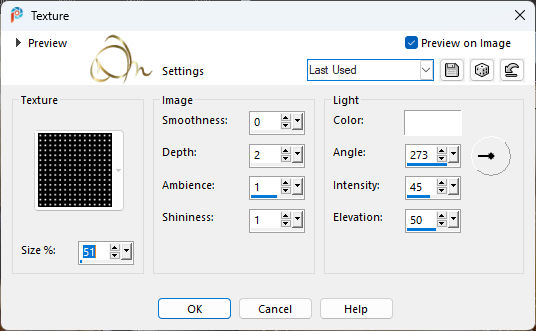
Effects > Edge > Enhance
21_.AAA Frames Plugin > Photo Frame
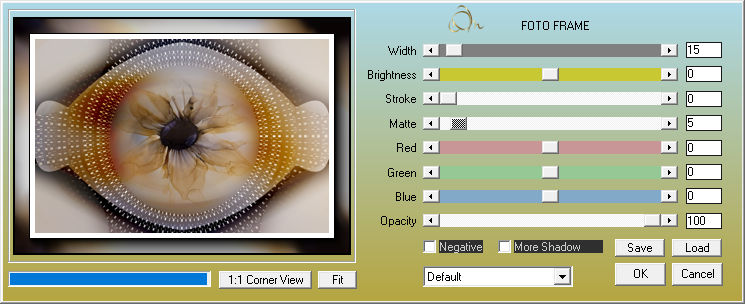
22_.Effects 3D Drop Shadow 0 0 100 100
Selections Select name
23_.Duplicate
24_.Effects > MuRa's Filter Meister Plugin >
Persperctive in the settings below
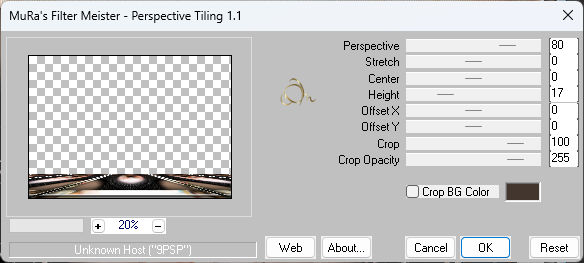
25_.Effects > Reflections Effects > Rotating Mirror
26_.With the Magic Wand tool Select in settings
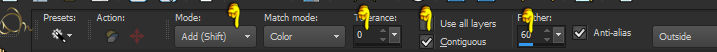
Deletes 3 times
Selections select name
27_.Applies the title *Inge Lore*
Colorize to taste
Use Pic Tool Y:228 and X:109
28_.Apply your main tube and floral
29_.Sign and save as JPG
30_.Image Add border > Symmetric checked
Size 1 color #000000
ANOTHER MODEL

05 - 10 -23
|