|
Materials
Tools
Gradient
Feminine and floral tube
deco

plugin
UnPlugged Tools
1_.Open a transparent 1000 x 600
and applies the Bullseye - Linear A 0 R 1 gradient Colorize it if you want
2_. Effects Texture _ Mosaic Antique
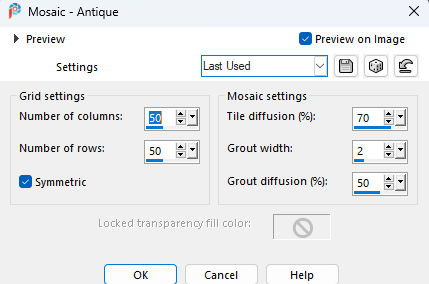
3_.Layers New Raster Layer
apply a solid color to taste
Resize 80%
4_.Apply the plug-in UnPlugged Tools - Spotlight
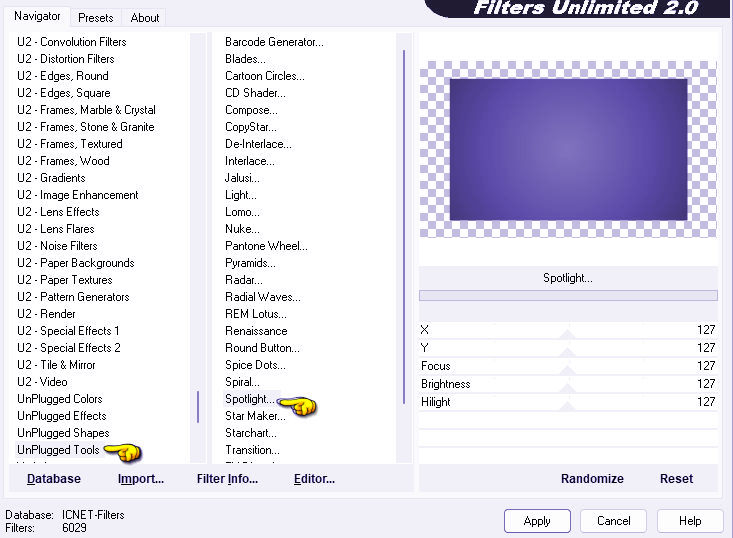
5_.With the Magic Tool
Tolerance 0 and Feather 15
Click on the rectangle and with the Magic Wand more
or less in the direction
300 vertical and 300 horizontal and it will appear
a circle like this
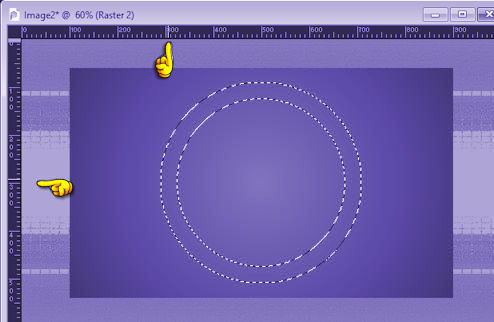
6_.Layers New Raster Layer
Apply a solid color to your liking
7_.Selections - Load Save selections
Load selections from disk
apply the selection
Layers New Raster Layer
8_.Open your misted - edit copy
Layers New Raster Layer
Edit Past into
9_.Effects
3D Drop Shadow 0 / 0 / 100 / 31.09
Selections select name
Click layers raste 2
Blend Mod Multiply
10_.Click on the top Layer
Layers Merge Down 2 times
11_.Click on Raster 2 with the Wand Toll wand
Tolerance 0 and Feather 0
select the clean part
Layers New Raster Layer
Apply a solid color
12_. Effects - Image Page Curl
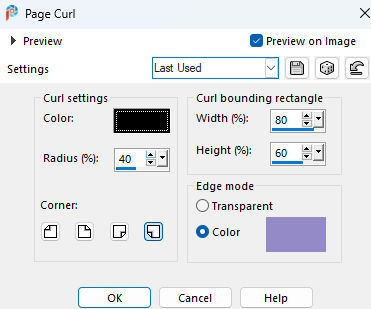
Corner 2 and 4
Selections select name
3D Drop Shadow 0 / 0 / 100 / 31.09
Selections select name
13_.Add Border Symmetric checked
Size 33 - color #000000
Sixe 4 - color that predominates your work
14_Select this border 33
Layer New Raster Layer
Apply a solid color to your liking
Effects Texture Small Dimp
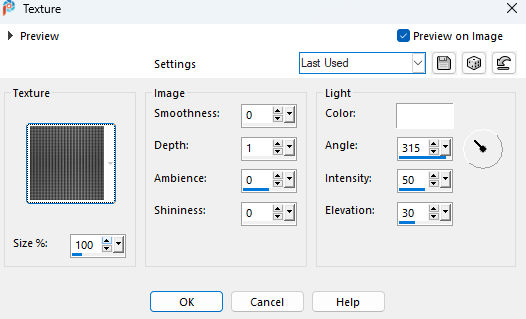 Effects - Texture Weave
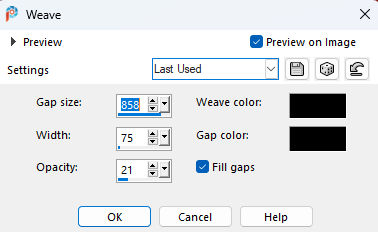
selections select name
15_.Apply your main tube on the left side and the
decorative one wherever you want
16_.Open your deco - edit copy
Past as New Layer
X:35.00 and Y:33.00
doubles
Image Mirror -Horizontal then vertical
17_.Signs
18_.Save in JPG
Another model

23-02-2023
|

