1_.
Abra seu tube e esolha duas cores.
Foreground #2b1c33
Background #c7b2a7
2_.Abrir
no seu psp a Alpha Channel_violette
3_.Aplica o gradiente Sunbuerts nas
configurações abaixo:
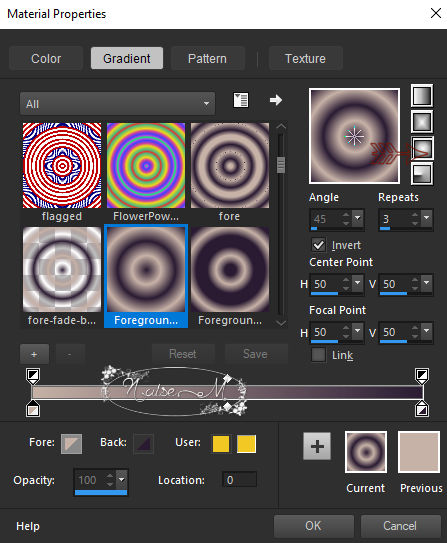
3_.Effects_Plug-in
Jama 3D_ Cellulary
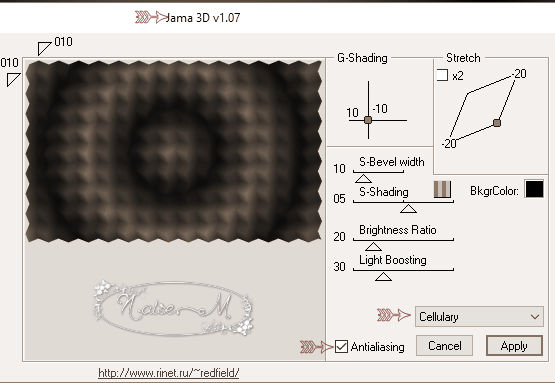
4_.Selection
_Load
save
selection/Load
Selection
From
Alpha
Chammel
*¨*Seleção
alpha
1*¨*
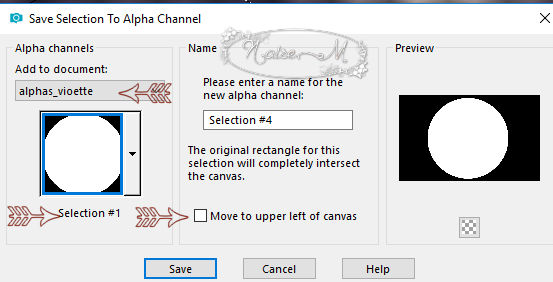
5_.Layers_
News
Raster
Layer
Preencher
na parte
selecionada
a cor
#2b1c33
6_.Selections_Modify_Select
Selections
Border
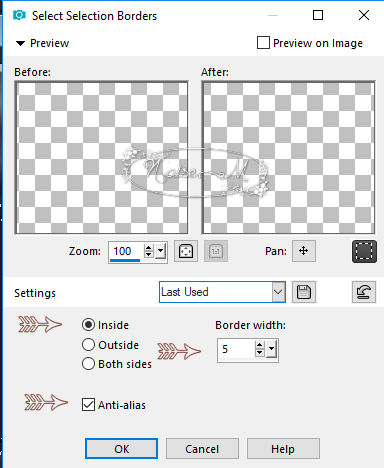
Selection_Invert_delete
Selection_select
nome
7_ .Layers_Duplicate
8_.Image_Resize 80%
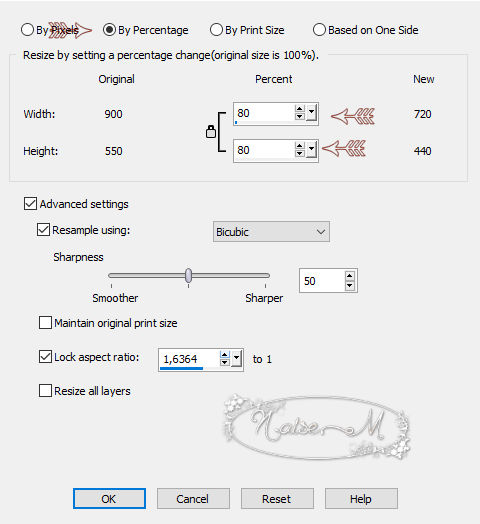
Layers_Duplicate
novamente
Image_Resize 60%
9_.Layers
Merge
Down 2
vezes
10_.Com a
ferramenta Magic
Wand _
seleciona
os dois
circulos
mostra o
print
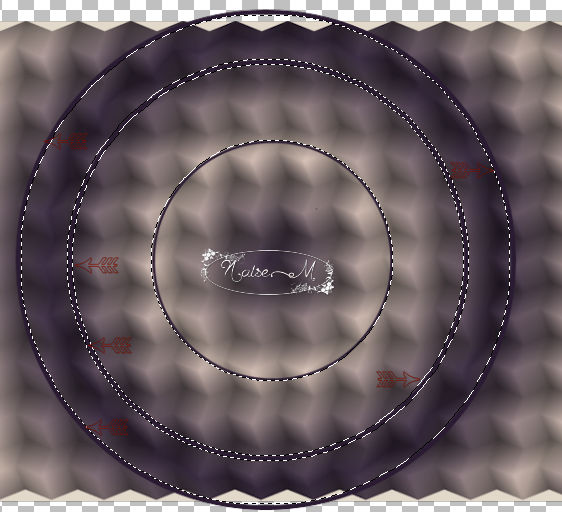
11_.Effects-Plug-ins
Dragonflay_Sinedots
ll
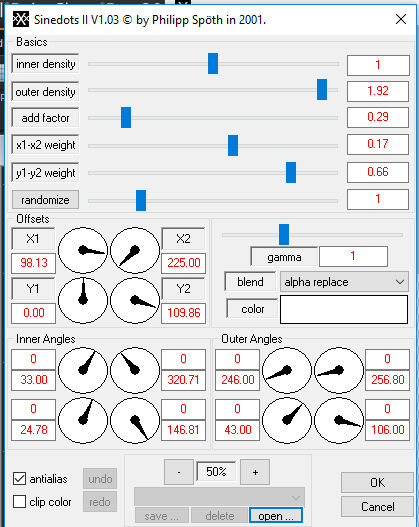
Selections_select
nome
12_.Abra
seu
misted_violette_Edit
copy
13_.Com a
ferramenta
Magic
Wand
seleciona
o
circulo
central
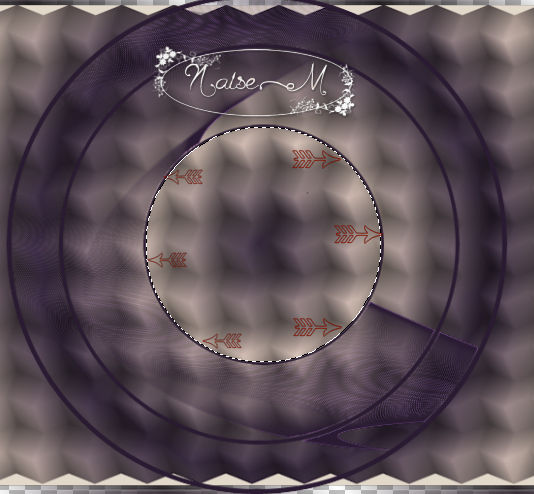
selections_select
nome
14_.Volta
na layer
Merged
Image_Resize
90%
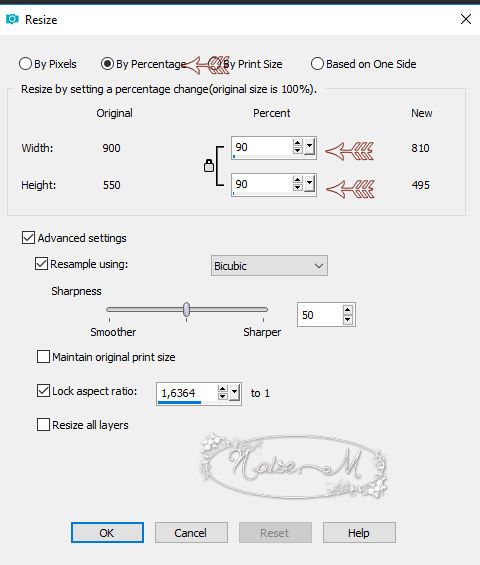
15_.Selection
_Load
save
selection/Load
Selection
From
Alpha
Chammel
*¨*Seleção
alpha
2*¨*
Aplica o
Gradient Fore-fade-back_Linear
nas
configurações
abaixo
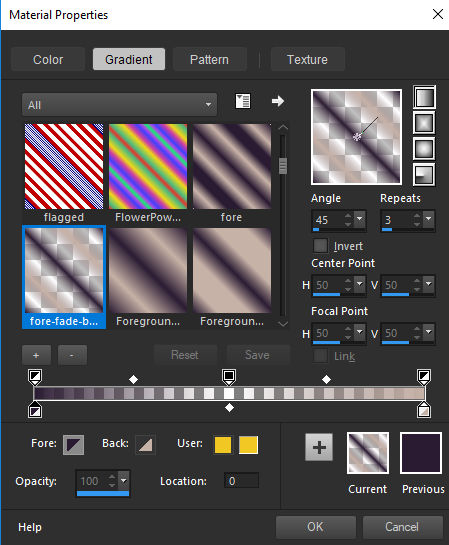
16_.Effects_Plug-ins
Flaming
Pear_Silver
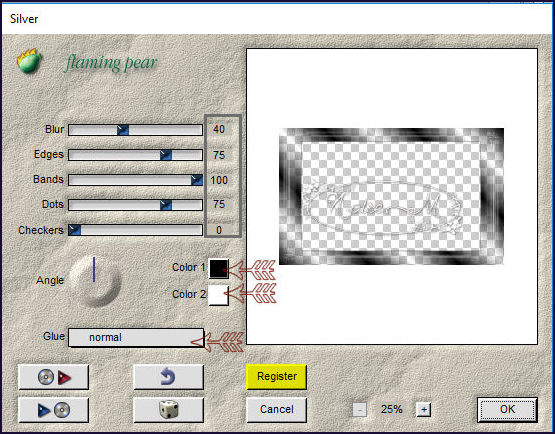
17_.Selections_Select
nome
Layers _
merge
visible
18_.Layers _ New
Raster Layers
aplica a cor
##2c232f
19_.Layers _
Arrange move down
layer merge
visible