ColorFull
Hair
PSP 2018-
mas executando em qualquer outro
Material
Tube: minha autoria
Mask de Narah(Agradeço)
Deco: minha autoria
Texto:minha autoria

Plug-ins
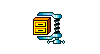
Execução....
1_.File New
900 x 600
2_.Effects_Plug-in
Mehdi _Wavy Lab nas configurações abaixo:
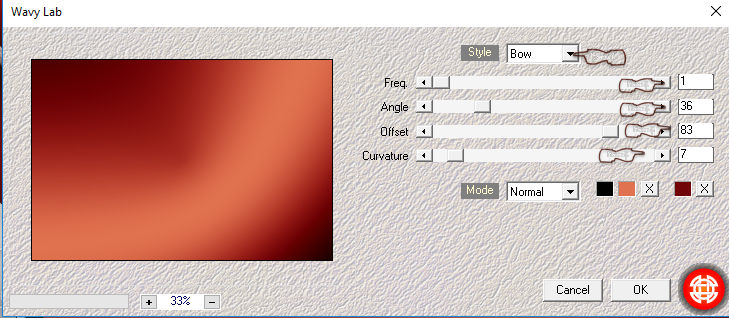
3-.Effects_Plug-in
Mehdi _Sorting Tiles nas configurações abaixo:
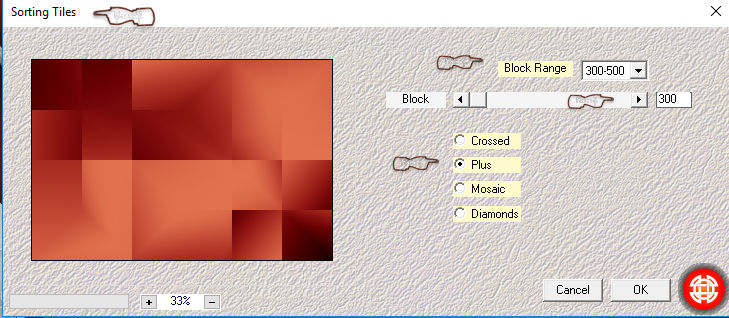
Effects_Enhance More
4_.Layers New Raster
Layer
Aplica a cor #7c0a0a
Aplica a mask_Narah
Mask 1277_merge group
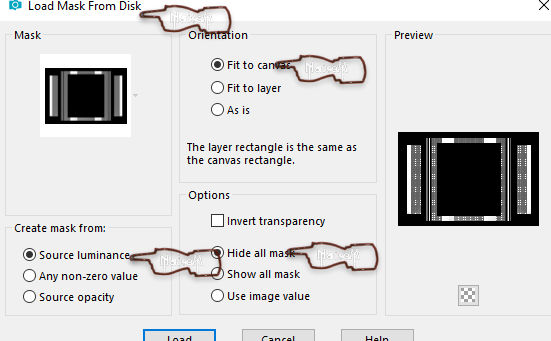
Effects Drop Shadow
1 / 1 100 / 1,00
Effects_ Enhance
5_.Image Add Border
Symetric marcado
size 1 cor #FFFFFF
size 7 cor #
0000000
6_.Seleciona com
Magic Tool a parte da cor #000000 (preto)
Selections _Promoter
Selection to layer
Selections_select
nome
Effects_Plug-in
Unlimited 2.0 &<Background Designersf10 lV > @BluePerry
Pic
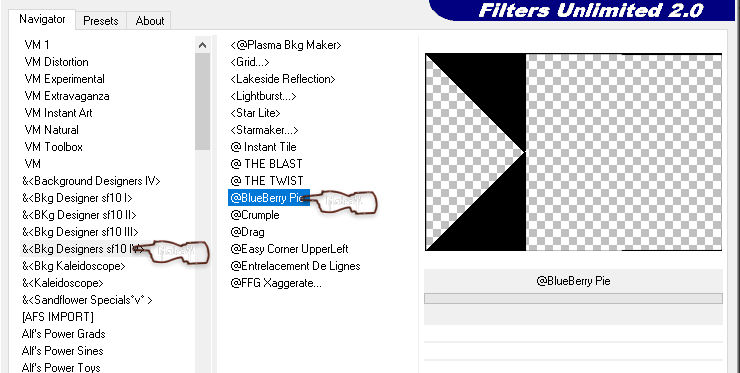
Effects_3D drop
shadow 0 / 0 / 100 /100,00 cor #000000 (preto)
Ferramenta Magic
Tool_clica no centro como mostra o print
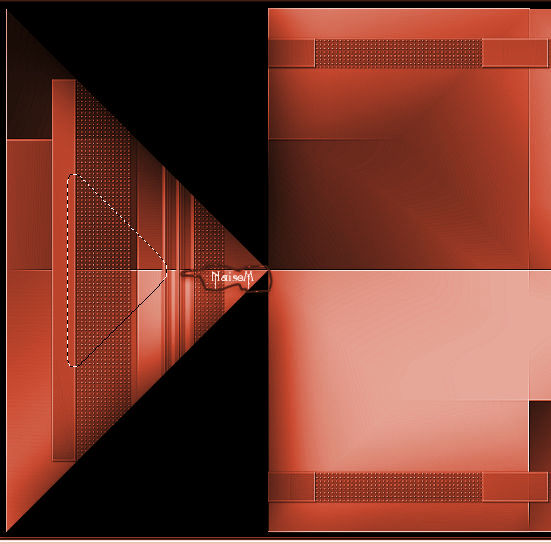
Selections _
Promoter to Layer
7_.Plugins _ Alien Skin
Impact_Glass -Aplicar o #prest ColourFul-naisem -
Selections_select
nome
Layer _ Merge Dow
Layers_Duplicate
Image Mirror
Horizontal
Layers_Merge Down
Blendo Mode Soft
Light
Layer Merge Down
8_.Layer
_Duplicate
Image _ resize 80%
Layer Duplica
novamente
9_.Clica na copy
background e aplica o
Plug-in Unlimited
2.0 &<Background Designersf10 lV > @Instant Tile nas
configurações abaixo
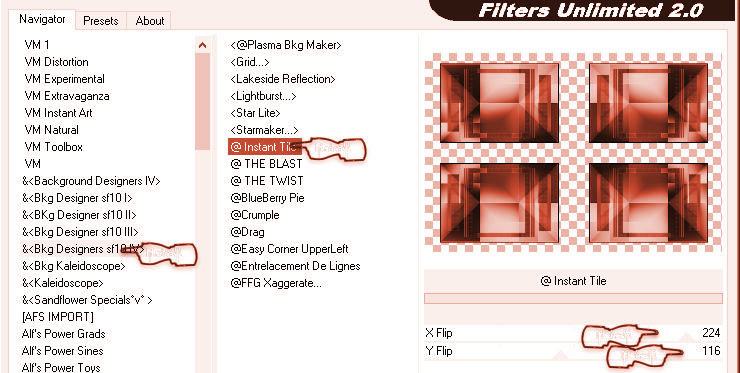
Layer Merge visible
10_.Image _ add
border symetric marcado
size
21 (use a cor que sobresai do seu
tube)
size 4 cor #4f332e
12_.Abra seu
deco_colorful - Edit copy
Volta no seu
trabalho_Edit Past As New layer
Effects_Image Offset
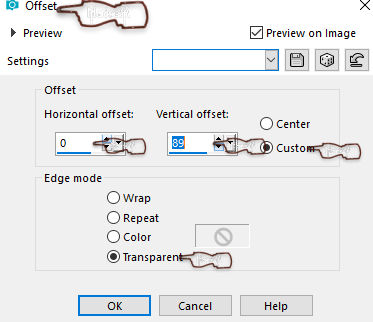
13_.Abra seu
Texto_Edit copy
Volta no seu
trabalho_Edit Past as New Layer
Image Resize 60%
Effects_Image Offset
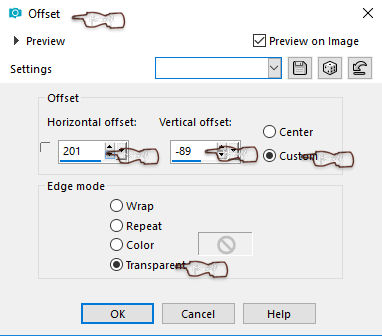
14_.Aplica o Plug-in
Nick softwere 3.0 *Color Efex _Bw Conversion*
15_. Aplica seu
tube com cabelos coloridos
16_. Image Add
border Symetric marcado
Size 14
e a cor você
retira do seu tube
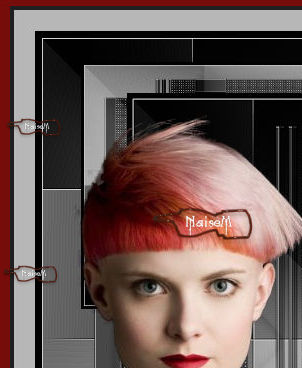
17_.Assina e salva
em JPG
Outra Versão


Leitura
28/07/2018