Um mimo para minha querida
amiga
Materiais
Tube (minha autoria)
Masks Narah (agradeço)
Brushe DD Ethnic
Emboss 3

Plug-ins
AAA Foto Frame

Clique na
estrela para seguir o tutorial
Preparação:
escolha uma imagem e edit
copy
1_.Abra uma transparente de
900 x 600
Selections select all
Edit Past into
Adjust Blur Radial Blur
nas configurações abaixo
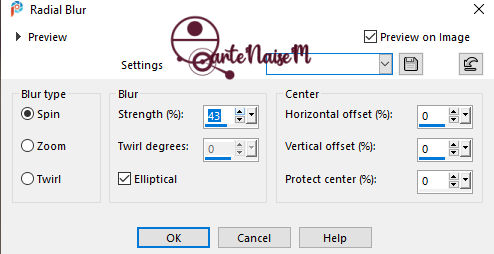
2_.Layers Duplica
3_.Image Resize By
Percentage nas configurações
abaixo
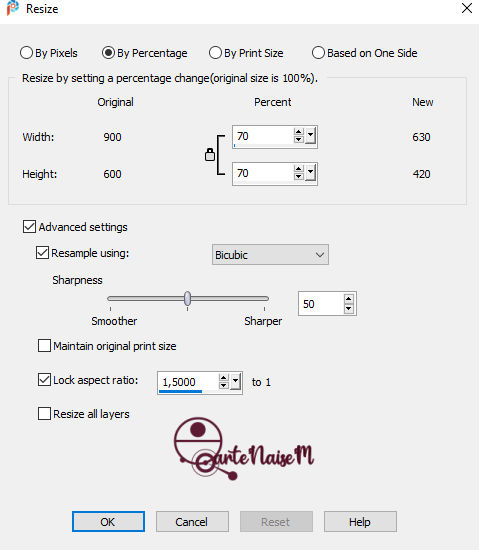
Effects Seamlles Tiling Syde
by Syde
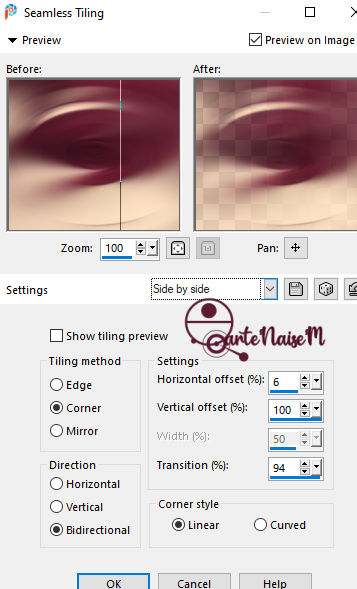
Layer
Blend Mode Multiply se
desejar
4_.Layers New Raster Layer
Aplica uma cor sólida -
#4f162f
Aplica a mask Narah 1239 -
merge group
Effects Seamlles Tiling Syde
by Syde
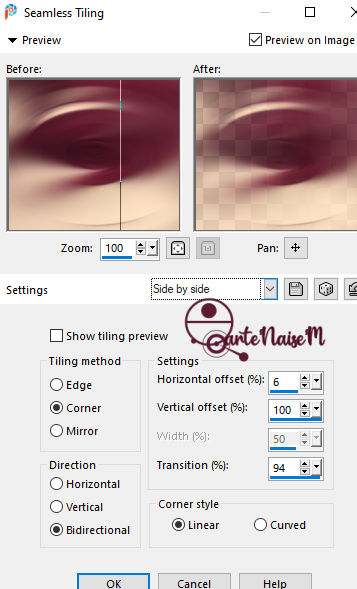
Effects
3D drop shadow 1,1, 70, 1,00
5_.Ativa a Layer Copy of
Raster 1
6_.Com a ferramenta Magic
seleciona esta parte como
mostra o print
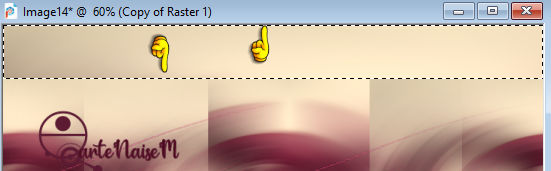
Layers New
Raster Layer
7_.Effecs 3D - Chisel
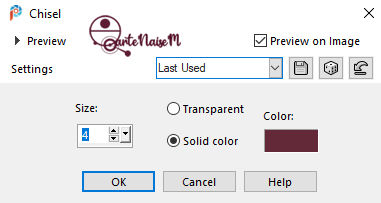
Selections
Select nome
8_.Effects Image offset
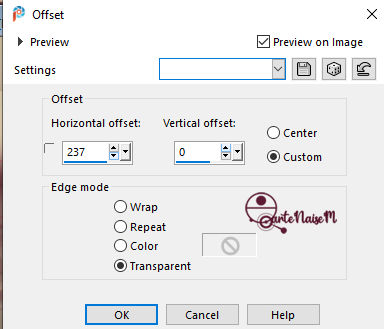
Duplica
Image Mirror
Vertical
Image Mirror
Horizontal
Layers Merge
down
9_.Layers Duplica
Effects _Geometric
Effects_Circle
10_.As Layers estarão assim:

11_.Ativa a Layer Copy of
Raster 1
Obs: se desejar fecha as
layers superiores
Layer New Raster Layer
Aplica a cor #ffffff
(branca)
Aplica a mask Narah 1123
Layer Merge Group
Layers -Blend Mode
*Dissolve*
Layers Arrange Bring
To Top
12_.Image add border
Symetric marcado
Size 1 - cor mais escura do
seu trabalho
#3f0a21
Size 50 - cor #ffffff
13_.Com a ferramenta Magic
Wand seleciona esta borda em
branco
Layer New Raster Layer
Aplica uma cor solida
-#3f0a21
Aplica a mask Narah 0083
Merge group
User Defined FilterEmboss 3
14_.Layer Merge Visible
15_.Effects AAA Foto Frame
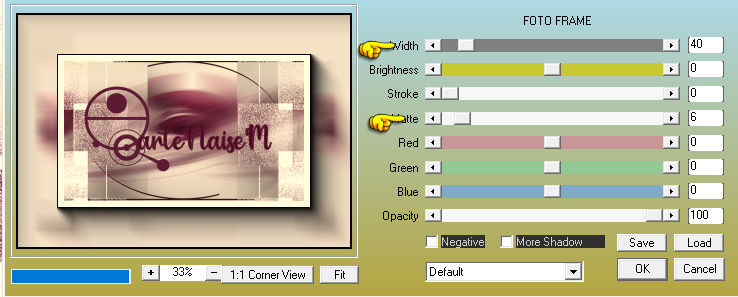
Selections Select Nome
16_.Escolha 2 cores do seu
trabalho e faça gradiente
Linear nas configurações
abaixo
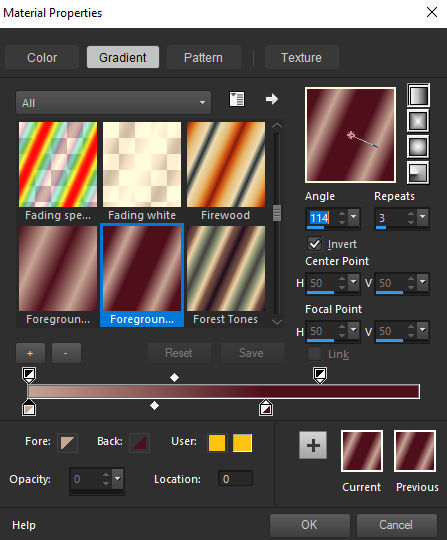
17_.Layer New Raster Layer
Com a Ferramenta Paint
Brushe abra o brushe DD
Ethenic 003-
coloca
em size 900

Aplica o
gradiente
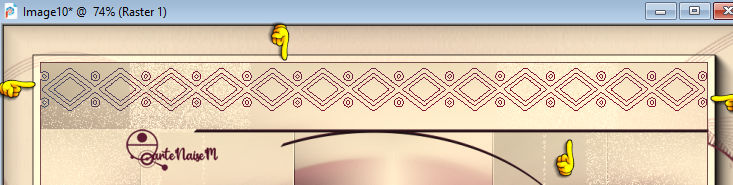
Duplica
Image
Mirror Vertical
Layer Merge
Down
Effects 3D
drop Shadow 1,1,70 1,00
18_.Aplica seu tube e de um
Drop Shadow a seu gosto
19_.Image add border
Symetric marcado
size 1 cor escura do seu
trabalho
20_.Assina
21_.Salvar em JPG
Outro Modelo

LEITURAS
14 /01/2021